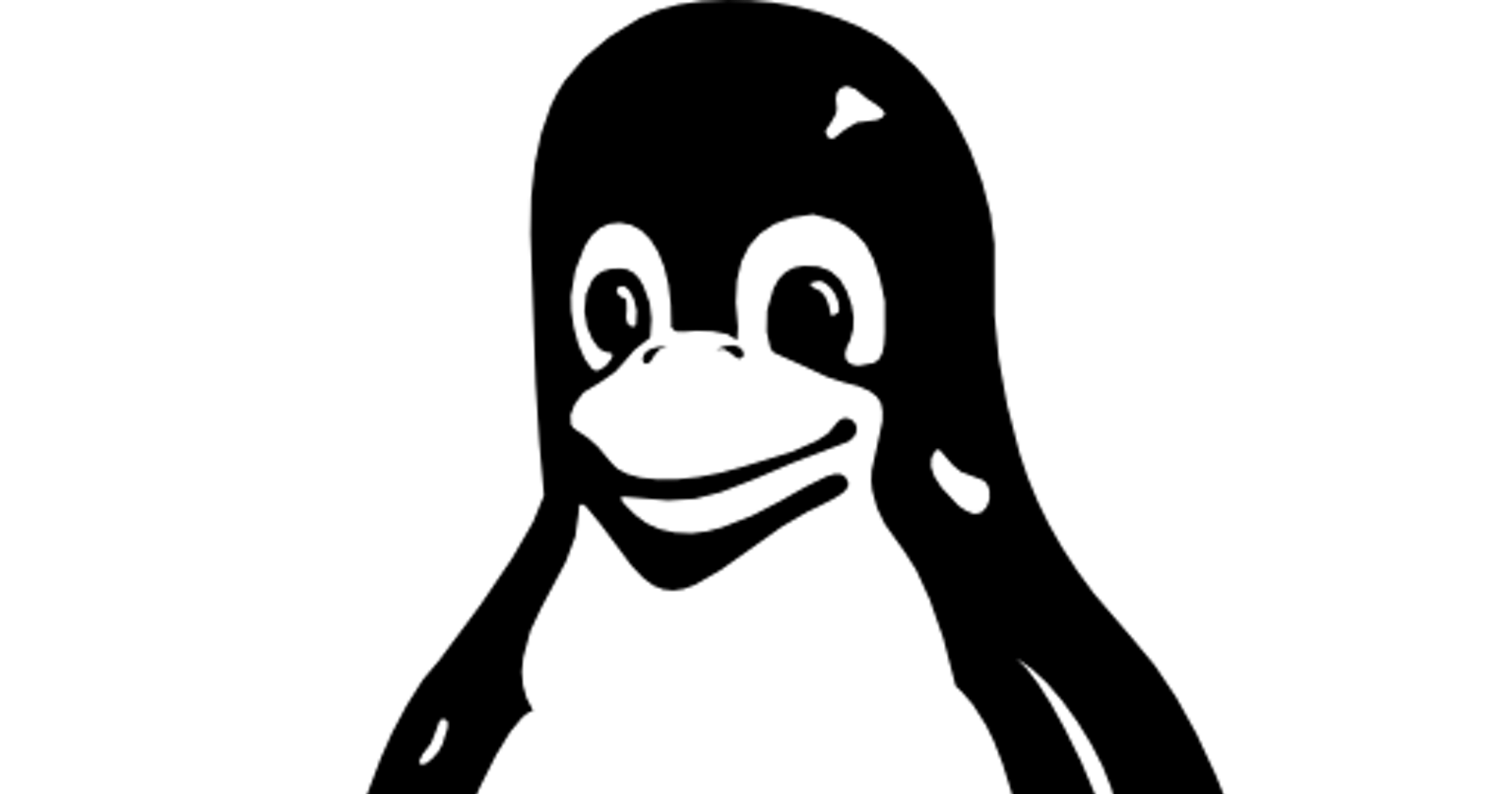The man command is collectively referred to as the linux manual. It provides documentation for commands. Almost every command has a man "page". Pages are grouped into "chapters".
Syntax:
man [<chapter>] [commands]
Example:
man cal
Output:
CAL(1) General Commands Manual CAL(1)
NAME
cal, ncal – displays a calendar and the date of
Easter
SYNOPSIS
cal [-3hjy] [-A number] [-B number] [[month]
year]
cal [-3hj] [-A number] [-B number] -m month
[year]
ncal [-3hjJpwy] [-A number] [-B number]
[-s country_code] [[month] year]
ncal [-3hJeo] [-A number] [-B number] [year]
ncal [-CN] [-H yyyy-mm-dd] [-d yyyy-mm]
DESCRIPTION
The cal utility displays a simple calendar in
traditional format and ncal offers an alternative
layout, more options and the date of Easter. The
new format is a little cramped but it makes a
year fit on a 25x80 terminal. If arguments are
not specified, the current month is displayed.
The options are as follows:
-h Turns off highlighting of today.
-J Display Julian Calendar, if combined with
the -e option, display date of Easter
according to the Julian Calendar.
-e Display date of Easter (for western
churches).
-j Display Julian days (days one-based,
numbered from January 1).